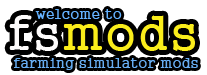This is simple tutorial on how to convert old mods for farming simulator 2013 to farming simulator 15. It’s important to acknowledge that not all mods works in same way and successful convert depend on mods complexity. Complex mods are difficult or impossible to convert to farming simulator 15. This will be just basic tutorial of what need to be done with any mod to be converted to farming simulator 15. Some useful tools to have for this one: Notepad++ or Sublime Text for text/script editing, Giants editor 32/64bit and Paint.NET
So, let’s begin:
- The mod must be unpacked first from .zip ( I wont explain how to do this, because it’s basic stuff and you should know how to do this at age of 3 :))
- Browse and edit modsDesc.xml. On 2nd line of the file change descVersion from 8 to 20 and save it. ( for basic editing, pre installed notepad should do, advanced users notepad++ or Sublime Text as my personal favorite)
- The sampleMod.zip from the game directory (C: \ Program Files (x86) \ Farming Simulator 2015 \ SDK) unpack and copy.
- Dirt shader (vehicleShaderDirt.xml) copy from the sampleMod in the directory of mod you converting the dirtShader.xml file. Replace old file with new.
- Open the Giants Editor file (ModName.i3d) with some text editor and the rename the dirtShaders. Best way to do this is Search and Replace it with the name of the vehicleShaderDirt: Before: After:
- Save and close the file again.
Best Quickly take another look into the directory of the textures to Ensure That All pictures are stored safely in .dds format. Are they not, You can open the files with Paint.NET and save it as .dds. This step has to be done very rarely.