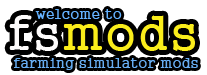You can add mods simply by copying the ZIP-file of the mod in your “mods” folder which can be found in current user home folder: “Library/Application Support/FarmingSimuator2015” (the folder where you see the “Documents”, “Music”, “Pictures”, etc. folders).
After you have placed the mods in the folder you can verify that the game has recognised them by going to “Options – Mods”, there you should now see a list of the mods you have installed.
Please note that on newer versions of Mac OS X the “Library” folder in your home folder is hidden by default and needs to be made visible first. Instructions on how to do this can be easily found on google (for example by searching for “OS X library”).
If you use Safari to download mods please make sure the Option “Open “safe” files after downloading” has been disabled in the “General” preferences of Safari, otherwise Safari will automatically unzip any ZIP file which will make mods unusable for multiplayer games.